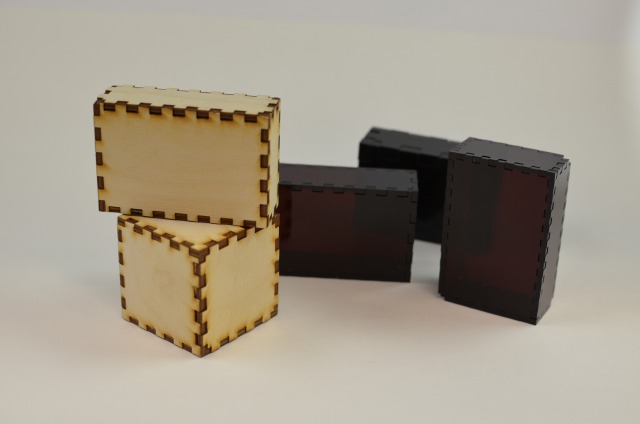pressfit
Annoncing the CUC Fab Lab Pressfit Boxmaker!
Fri, 01/24/2014 - 18:03 — GephBob McGrath is pleased to bring us a new tool for rapid prototyping! The ‘boxmaker’ creates a six-sided box with tabs for press fitting. The output is a PDF file which can be edited with Inkscape or sent directly to the Epilog laser. The output can later be edited to add decorations or adjust the layout or features. The program has a command line interface, with 12 arguments, some of which will not need to be set by users. Find a shortcut for the new boxmaker on the desktop of any PC in our lab and give it a try (for free). Check out pictures attached to this post to get an idea of what the process, program and product looks like. You can also find a nifty new tutorial here, too: http://cucfablab.org/book/beginner-cuc-fab-lab-pressfit-boxmaker
Special thanks to Rahul Bhargava for getting us started with some initial code. Find additional release notes attached below.
Beginner - CUC Fab Lab Pressfit Boxmaker
Tue, 01/21/2014 - 17:43 — GephHow to Use the CUC Fab Lab Pressfit Boxmaker
<
By Robert McGrath | v1.1 | 01.2014
The Pressfit Box Maker program is a tool that helps create pressfit boxes. It is primarily designed to be used in the Champaign Urbana Community Fab Lab, though both the software and the results can be used elsewhere. This program does not completely automate the process, but it can make it much easier to experiment and iterate to work out your design ideas.
The software uses an algorithm to create a drawing of a pressfit box in a PDF file. The result may or may not be exactly what you intended, so you should expect to try it a few times; to test some settings, examine the results, and adjust the settings, until the results are what you want.

.preview.JPG)