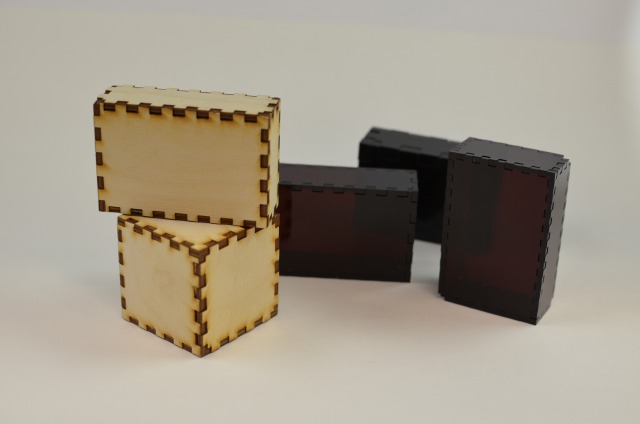laser
Advanced - Laser Moleskine Notebook
Sun, 10/05/2014 - 11:42 — GephWebsite for maps - http://maps.stamen.com/toner-background/#13/40.1199/-88.2365
September Orientation Series
Sun, 09/14/2014 - 22:31 — GephWe're happy to announce the September 2014 Fab Lab Orientation series! Join us during general open hours from 6-7:30p for activities. Those that require take-home materials will be a $5 charge per participant.

Sessions will be led by expert Fab Lab staff and the remainder of the evening will be an opportunity to work with others on similar projects. Keep an eye out for October, when we switch over to Halloween-themed events like costume design or pumpkin carving with lasers!
Beginner - CUC Fab Lab Pressfit Boxmaker
Tue, 01/21/2014 - 17:43 — GephHow to Use the CUC Fab Lab Pressfit Boxmaker
<
By Robert McGrath | v1.1 | 01.2014
The Pressfit Box Maker program is a tool that helps create pressfit boxes. It is primarily designed to be used in the Champaign Urbana Community Fab Lab, though both the software and the results can be used elsewhere. This program does not completely automate the process, but it can make it much easier to experiment and iterate to work out your design ideas.
The software uses an algorithm to create a drawing of a pressfit box in a PDF file. The result may or may not be exactly what you intended, so you should expect to try it a few times; to test some settings, examine the results, and adjust the settings, until the results are what you want.
Paper Prototyping Level Up
Tue, 10/29/2013 - 21:33 — GephMembers of the GSLIS "Entrepreneurship and IT Design" course have created a new way to do paper prototyping - with more realistic mobile device holders. You can use these prototype frames to test devices in different use contexts, for instance holding a large tablet for one-handed use while walking and holding a bag. How far will your thumb reach?
Includes files for paper inserts to cut or draw (with those little color pens!) on the Silhouette and frames to cut out on the laser. Everything for download at:
The Bush of Life - A visit and workshops by Fab Lab Lyon
Tue, 09/10/2013 - 23:43 — GephA special thanks to Jonathan Landais and Marie Lombard from Fab Lab Lyon visited us this past weekend! They were kind enough to share some about their knowledge and projects as well as run two workshops, the Bush of Life, for kids in two community groups - the homeschool group (attached to the Fab Lab teen group, the Fab Lab Makers) and the Urbana Neighborhood Connections Center. Files from their workshop are attached.
Make Your Own Pokemon Card with Spore!
Tue, 06/18/2013 - 21:33 — Geph
Make a Pokemon in Spore, take a screen shot and put him on a custom-made card! Template and example attached.
Tap In Challenge: Create a cardboard dinosaur!
Tue, 06/11/2013 - 23:37 — GephJust a reminder that Bob has been kind enough to post his plans for a miniaturized cardboard puzzle dinosaur up here:
http://cucfablab.org/blog/new-small-cardboard-pteranodon-kit
DustDuino: A plan to crowdsource environmental reporting with low-cost dust sensors
Wed, 06/05/2013 - 00:48 — GephDustDuino: A plan to crowdsource environmental reporting with low-cost dust sensors
Wed, 06/05/2013 - 00:41 — GephWhat does a record made out of laser-engraved wood sound like?
Mon, 05/13/2013 - 10:14 — Geph*New* Small Cardboard Pteranodon Kit
Sat, 10/06/2012 - 10:02 — Robert McGrathNew for Halloween: small dinaosaur, to cut from pressboard.
Purchase a 6x12 in piece of pressboard from the lab attendant, then download the files. The file 'ptero-small.pdf' is all you need.
Use the Epilog Mini laser to make your own dinosaru today!
Advanced - Engrave an alumninum waterbottle
Fri, 08/31/2012 - 12:43 — GephA pictured step-by-step for how to engrave on an alumninum water bottle:
http://www.flickr.com/photos/82047188@N05/sets/72157631339568586/
1) Have your design ready and saved as a .pdf file type.
2) Press the FOCUS button on the Epilog laser cutter and press the DOWN button to lower the laser bed all the way to the bottom.
3) TURN THE EPILOG LASER CUTTER OFF! The switch is located on the left near the back.
4) Remove the grating and the central cross support.
5) Place the rotary adaptor into the bottom of the laser cutter. Make sure it is set into the holes.
Beginner - Engrave on Glass
Fri, 08/31/2012 - 12:31 — GephLearn to engrave on glass by using a cheap picture frame:
http://www.flickr.com/photos/82047188@N05/sets/72157631339448696/
Beginner - Intro to Inkscape for the Epilog Laser
Thu, 08/02/2012 - 11:41 — GephSee our Fab Lab specific tutorial at:
https://docs.google.com/document/d/1Yck6-zOFX5B75dlv1EvKawbjuQrYNIP15_hh479P71U/edit