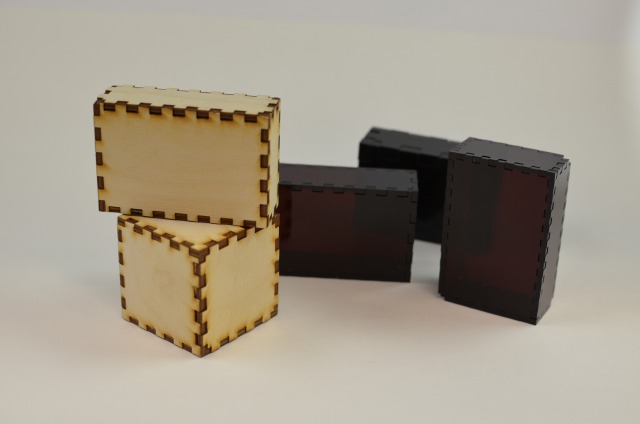Tutorial
Advanced - Laser Moleskine Notebook
Sun, 10/05/2014 - 11:42 — GephWebsite for maps - http://maps.stamen.com/toner-background/#13/40.1199/-88.2365
Volunteer Workshop this Sunday @ 3p!
Mon, 04/21/2014 - 15:57 — GephJeff, Virginia and Bob will be presenting a short workshop on some neat things you can do with Inkscape and associated tools at the main Fab Lab this next Sunday the 27th, from 3-4p. It's free and open to anyone and will be part of the training for our new staff. Just show up to join in, we will put any notes and tutorials online.
Learn to Solder Robot LED Badges
Tue, 03/25/2014 - 01:37 — GephGet some ideas from Make Magazine's video: http://blip.tv/make/learn-how-to-solder-skill-building-workshop-130343 to solder one of these guys (available for $3.00 at the lab): http://www.makershed.com/Learn_to_Solder_Skill_Badge_Kit_p/mkls01.htm
Minecraft Tutorials!
Sat, 02/22/2014 - 03:41 — GephA giant tutorial for using Minecraft to teach all kinds of fab lab concepts and digital literacies (3D modeling and printing, digital storytelling, circuit logic) is now available online:
https://docs.google.com/document/d/1JHT4KPdZPx-0M3qbJUJf25-HJYgcW-dGiAh9ydqKdu0/edit?usp=sharing
This will be the basis for the Minecraft training workshop on Sunday the 23rd. Feel free to edit it or make suggestions!
Minecraft Training!
Wed, 02/19/2014 - 01:04 — GephThis next Sunday at 4:00p (after the operations meeting) Jeff Ginger will hold an open (free) Minecraft workshop in the computer lab area at the Fab Lab. This will include:
- What is Minecraft, basics of play, why it's neato
- Using the Fab Lab Minecraft server, how to access files
- Showing a variety of tools for 3D rendering and modeling
- A little bit on using redstone to learn computer circuits
- Digital storytelling with adventure mode
Fab Lab staff I expect you to come to this. Kids who are old enough and focused enough to teach other kids (and adults!) are welcome to join.
Playing With Isometric Projection in Inkscape to Make a Minecraft Scene
Wed, 01/29/2014 - 01:14 — GephA fun way to learn about Inkscape for Minecraft enthusiasts.
Beginner - CUC Fab Lab Pressfit Boxmaker
Tue, 01/21/2014 - 17:43 — GephHow to Use the CUC Fab Lab Pressfit Boxmaker
<
By Robert McGrath | v1.1 | 01.2014
The Pressfit Box Maker program is a tool that helps create pressfit boxes. It is primarily designed to be used in the Champaign Urbana Community Fab Lab, though both the software and the results can be used elsewhere. This program does not completely automate the process, but it can make it much easier to experiment and iterate to work out your design ideas.
The software uses an algorithm to create a drawing of a pressfit box in a PDF file. The result may or may not be exactly what you intended, so you should expect to try it a few times; to test some settings, examine the results, and adjust the settings, until the results are what you want.
Any FDM 3D printer - Print Minecraft Creations in 3D!
Fri, 11/29/2013 - 19:10 — GephThis isn't yet a formal tutorial, just resources for 3D modeling and printing with Minecraft:
Fab Lab Creative Server
Easy | Online Sever
Connect at fablab.no-ip.org:25567
Printcraft
Easy | Online Server | http://printcraft.org/
Create in game on an a plot, get emailed your 3D model.
Mineways
Moderate | Open Source Software | http://www.realtimerendering.com/erich/minecraft/public/mineways/
Export sections of maps, including creations and terrain of existing worlds. You need access to your world file (personal server or single player) in order to use this.
MCEdit
Hard | Open Source Software | http://www.mcedit.net/